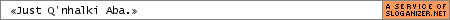Question about PC;; Tivia & Kailea-sama~ Others welcome!
Question about PC;; Tivia & Kailea-sama~ Others welcome!
Hello~ thank you very much for giving me advice...
like most of you said... it was my motherboard.
cause it is fact that it dont even power up.
I'm thinking its motherboard.. heck ^^;
since my old computer is out of date.. I just decided to buy 1 of decent barebone PC and put some better PSU & Vid card.(its not mine ^^; its for my little bro.)
I order new pc from newegg.com with pretty decent(? at least will satisfy me)
I have questions... because I dont wanna buy wrong spec that will not support my old equipments.
1. HD :: Will ATA100 HD able to connect ATA133 Support motherboard? Would I be able to connect and have no problem? (only says.. ATA133 support... not 100/133 ^^;)
2. Ram :: there are some barebone that says support - DDR266/333 but some are 333/400.. for few more bucks i would like to purchase better 1... but my old RAM is ddr266... will i able to install(the ddr266) in 333/400 slot?
3. The new 1 im about to buy is AMD Anthlon64 (64-bit MOBO) I will be needing WinXP(64-bit) or Am I able to use WinXP(32-bit).. I'm asking this because I dont currently have WinXP(64-bit) version... just for temporarily am i able to use regular WinXP? And I will be using WinXP(64-bit) version right?
thank you for answering my newbie questions T_T
have a wonderful day everyone
like most of you said... it was my motherboard.
cause it is fact that it dont even power up.
I'm thinking its motherboard.. heck ^^;
since my old computer is out of date.. I just decided to buy 1 of decent barebone PC and put some better PSU & Vid card.(its not mine ^^; its for my little bro.)
I order new pc from newegg.com with pretty decent(? at least will satisfy me)
I have questions... because I dont wanna buy wrong spec that will not support my old equipments.
1. HD :: Will ATA100 HD able to connect ATA133 Support motherboard? Would I be able to connect and have no problem? (only says.. ATA133 support... not 100/133 ^^;)
2. Ram :: there are some barebone that says support - DDR266/333 but some are 333/400.. for few more bucks i would like to purchase better 1... but my old RAM is ddr266... will i able to install(the ddr266) in 333/400 slot?
3. The new 1 im about to buy is AMD Anthlon64 (64-bit MOBO) I will be needing WinXP(64-bit) or Am I able to use WinXP(32-bit).. I'm asking this because I dont currently have WinXP(64-bit) version... just for temporarily am i able to use regular WinXP? And I will be using WinXP(64-bit) version right?
thank you for answering my newbie questions T_T
have a wonderful day everyone
-
JediKitsune
- Mad Cat
- Posts: 551
- Joined: Mon Jan 10, 2005 8:25 am
- Location: Tatebayashi, Gunma
- Contact:
-
Nobodyreal
- Housecat
- Posts: 263
- Joined: Thu Nov 25, 2004 12:27 pm
You shouldn't have any trouble with the HD. ATA is ATA, the number rating is just the maximum speed it's capable of.
As for the RAM, that's a possible trouble point. Again, the higher speed slots wil work with the lower speed chips, but having ram that's slower than your processor's FSB can (and most likely will) cause problems. If your new CPU has an FSB (front side bus speed) over 266, you'll want to buy new ram as well.
As for the RAM, that's a possible trouble point. Again, the higher speed slots wil work with the lower speed chips, but having ram that's slower than your processor's FSB can (and most likely will) cause problems. If your new CPU has an FSB (front side bus speed) over 266, you'll want to buy new ram as well.
[img]http://users.sisna.com/mschild/graphics/ffxisig.jpg[/img]
The hard drive will be fine.
The Ram would be fine, IF it was not an athlon 64. the motherboard can in fact support any ddr memory however in this instance the cpu will not. The Athlon 64s, much like the Intel prescott core and above require PC3200 as a Minimum.
However as a note since newegg is currently running 1gig of corsair value 3200+ at $87 it would be silly not to buy the ram.
The Ram would be fine, IF it was not an athlon 64. the motherboard can in fact support any ddr memory however in this instance the cpu will not. The Athlon 64s, much like the Intel prescott core and above require PC3200 as a Minimum.
However as a note since newegg is currently running 1gig of corsair value 3200+ at $87 it would be silly not to buy the ram.
Speaking of that I forgot to mention about that.Leane wrote:I Know full well you can, I'm doing it right now, and I don't have any problems with it at all.JediKitsune wrote:I believe you can run WinXP 32-bit on a 64-bit machine, it just won't run at full potential.
I run a 64 bit athlon as well I have tried both Win64 and regular XP..For the time being I have chosen to stick with regular XP there was no performance difference of note. Linux64 is another story..big difference just hard to do games for the average user.
-
Nobodyreal
- Housecat
- Posts: 263
- Joined: Thu Nov 25, 2004 12:27 pm
<thread highjack>Tivia wrote:I run a 64 bit athlon as well I have tried both Win64 and regular XP..For the time being I have chosen to stick with regular XP there was no performance difference of note. Linux64 is another story..big difference just hard to do games for the average user.
Have you gotten FFXI running under linux? It's the only thing keeping me on windows these days.
[img]http://users.sisna.com/mschild/graphics/ffxisig.jpg[/img]
I have not, I quit trying a bit back since my account is on inactive status due to personal reasons.
The major problem I was running into was how FFXI hooked into DX, it does in fact operate slightly differently then alot of my other games and was having a great deal of problem operating smoothly. I could get it running, but It just had tons of graphical problems I never could quite resolve. That and the .DLL injector I was having to use just to get it working to that point nearly got me banned. Long story short, I think its plausible but my knowledge of application hooking and specifically directx hooking in linux is not sufficient enough to figure it out at this point.
The major problem I was running into was how FFXI hooked into DX, it does in fact operate slightly differently then alot of my other games and was having a great deal of problem operating smoothly. I could get it running, but It just had tons of graphical problems I never could quite resolve. That and the .DLL injector I was having to use just to get it working to that point nearly got me banned. Long story short, I think its plausible but my knowledge of application hooking and specifically directx hooking in linux is not sufficient enough to figure it out at this point.
hehe just now saw this thread :p yeah all of that looks good and will run well i dont have to much experiance with the 64bit stuff though....I need to catch up ^.^
Cecil-FFIV: I'm just a knight with no courage to disobey his Majesty.....
Kain-FFIV: I am aware of my actions, but can do nothing about them.....
Kain-FFIV: I am aware of my actions, but can do nothing about them.....
As far as linux is concerned, yes you can run various types of virtual PC's to emulate a windows environment and operate games with ease. However the basic problem with emulators is simply performance. What you gained in linux you have lost and then some with the emulator. So for a gaming PC honestly there is no valid reason to not use Windows XP.
As for Windows 64 in lieu of standard XP, at this moment I see absolutely no reason to use windows 64 over XP, on the average there is little to no performance difference. And when we are projected to see actual performance differences longhorn will be virtually around the corner at that point. ( though I cannot honestly say that is necessarly promising )
My suggestion,
Buy windows XP Pro for $159. Its worth the price difference over home edition and its honestly not a bad value for the money. Also if you decide you simply want 64bit Windows at a later point MS is allowing owners of XP to upgrade to Win64 for free, so with that said there is no reason to not buy XP..but my personal advise is buy pro not home, it is worth the difference.
As for Windows 64 in lieu of standard XP, at this moment I see absolutely no reason to use windows 64 over XP, on the average there is little to no performance difference. And when we are projected to see actual performance differences longhorn will be virtually around the corner at that point. ( though I cannot honestly say that is necessarly promising )
My suggestion,
Buy windows XP Pro for $159. Its worth the price difference over home edition and its honestly not a bad value for the money. Also if you decide you simply want 64bit Windows at a later point MS is allowing owners of XP to upgrade to Win64 for free, so with that said there is no reason to not buy XP..but my personal advise is buy pro not home, it is worth the difference.
=O First PC built...(2nd 1 soon)
DFI Lanparty UT nF4 Ultra-D
AMD A64 3500+ Venice
OCZ Gold Series 1GB (2 x 512MB) PC 3200 Unbuffered Dual Channel
ATI X800pro 256mb
WD 200GB ATA100ultra
ENERMAX EG651P-VE FM(24P) ATX 550W
memtest86+ 0error for 12hrs
havent tried cpu/vid yet
thank you very much everyone giving me advice ^^
now its running perfectly..
had some trouble installing/running but i got it!
changed some specs due to capability to motherboard
havent tried any game yet.. updating ffxi right now...
better be good! xD
DFI Lanparty UT nF4 Ultra-D
AMD A64 3500+ Venice
OCZ Gold Series 1GB (2 x 512MB) PC 3200 Unbuffered Dual Channel
ATI X800pro 256mb
WD 200GB ATA100ultra
ENERMAX EG651P-VE FM(24P) ATX 550W
memtest86+ 0error for 12hrs
havent tried cpu/vid yet
thank you very much everyone giving me advice ^^
now its running perfectly..
had some trouble installing/running but i got it!
changed some specs due to capability to motherboard
havent tried any game yet.. updating ffxi right now...
better be good! xD