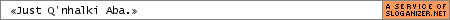Well, I just started cruzin' around some of the .dats containing some of the macros, and started messing around with them. Now, I noticed that the autotranslator format looked something like:
<[#24535] Name of thing here>
Now, I noticed that there are a few items with the name "." in there, now would it be possible, if I could find the ID for that, make it an autotranslator phrase?
Also, I'm looking for the font equivalent for those nifty O's /\'s, squares, etc. I've rather become bored with using the letter O in my search comments
About macro editing
About macro editing
[color=indigo]New sig comin'. But in the meantime...[/color]
[img]http://img.photobucket.com/albums/v674/Lihera/baofowfwoosh.gif[/img]
[img]http://img.photobucket.com/albums/v674/Lihera/baofowfwoosh.gif[/img]
Re: About macro editing
for the shapes i go into the Tab key and into the [controller] segment, pull up say |/\ Button| and then i delete the Button part.... but thats just me on PS2Lihera wrote:Also, I'm looking for the font equivalent for those nifty O's /\'s, squares, etc. I've rather become bored with using the letter O in my search comments
I like jellyfish
Gimme a jellyfish
mmmm mercury :P
[img]http://img.photobucket.com/albums/v674/Lihera/Ephisig2.png[/img]
<(^-^<) <(^-^)> (>^-^)>
KIRBY DANCE!!!
Gimme a jellyfish
mmmm mercury :P
[img]http://img.photobucket.com/albums/v674/Lihera/Ephisig2.png[/img]
<(^-^<) <(^-^)> (>^-^)>
KIRBY DANCE!!!
I saw someone speak the air weather symbol last night (that little aqua tornado symbol). I don't know how they did it, but it looks like you can say all kinds of symbols, even other than japanese or english characters if you're smart enough to figure it out.
Not that I ever will, mind you
Not that I ever will, mind you
[img]http://home.comcast.net/~crispl3af/level.JPG[/img]
Bastok Rank 8-1, Windurst Rank 10
Rise of Zilart Completed
Chains of Promathia Completed
Treasures of Aht Urghan Rank 2
Bastok Rank 8-1, Windurst Rank 10
Rise of Zilart Completed
Chains of Promathia Completed
Treasures of Aht Urghan Rank 2
- Leane
- Irresponsible Adventurer
- Posts: 780
- Joined: Mon Jan 17, 2005 1:50 am
- Location: Twin Cities, Minnesota, USA
well on windows XP you go to
start >> All Programs >> Accessories >> System Tools
and select character map
find the symbol you want to use and select it,
in the bottom right corner of the window it may say keystroke alt + [some series of numbers] (if itdoesn't say this I don't know how to do it)
hold the [Alt] key and enter the numbers on the NUM-PAD to the right of the keyboard (note you must have Num-Lock turned on to do this, and the number keys across the top of the keyboard will not(in my experience) work)
note: if it lists [zeros] before at the beginning they must be entered for it to work properly
you can get some wierd characters with this
examples:
§¼½¾
start >> All Programs >> Accessories >> System Tools
and select character map
find the symbol you want to use and select it,
in the bottom right corner of the window it may say keystroke alt + [some series of numbers] (if itdoesn't say this I don't know how to do it)
hold the [Alt] key and enter the numbers on the NUM-PAD to the right of the keyboard (note you must have Num-Lock turned on to do this, and the number keys across the top of the keyboard will not(in my experience) work)
note: if it lists [zeros] before at the beginning they must be entered for it to work properly
you can get some wierd characters with this
examples:
§¼½¾
-
Prrsha
I have done that and it is fun!!!Prrsha wrote:Most of the odd symbols you see in FFXI are from computer users using [alt]-[number sequence] to write ASCII characters in the game. Since the game uses a unique font, you'd have to fool around with random numbers to see characters you can create.
Jobs: RDM-54/BLM-32/WHM-26/PLD-23/THF14-WAR17-MNK8-DRG17-DRK18-BST3-RNG3-SMN7-BRD1
Race: Elvaan
Hometown: San d'Oria
Skills: Cooking 23- Smithing 3
EXP is hard to come by, treasure it!
Race: Elvaan
Hometown: San d'Oria
Skills: Cooking 23- Smithing 3
EXP is hard to come by, treasure it!