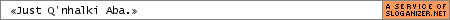to expert PC kitties ^^; help please ; ;
to expert PC kitties ^^; help please ; ;
about 3 days ago
i think that 1 of my hardware is fried up... there is no way for me test it out since all i have is 2 computers(1 is very old... 450ghz) with me.
thinking of taking to 1 of those pc shop and see whats wrong with it but b4 i go there.. i would like know if anyone knows my case.
well here is how i got mine messed up
let me start off with all the information.
pc is 2-3yrs old(?)
p4 2.5ghz
geforce2 mmx(yes ;;; ive been playing in ugly world of ffxi T_T)
512mb sdram(i believe)
i leave my pc on all day all night;; due to lazyness of even switching off pc.(of course i give my baby rest quiet often)
well i know my baby more than any of you... i know my pc can handle long time duration without turning it off.
1 day me and my friends were off to do my enm(bug boy)... and pc was running perfectly fine(i had computer up for 3-4days i think). After i was done with enm.. since guests were over to my house... to give them comfort or what not... so i turned off my computer to reduce static... or noise my baby may make.
well next morning... its not even turning it on..... yes its just like that. Guest is someone i know never would touch any of my stuff. And I do know that no1 touched my baby for sure.
its just not turning on;;; after i gave my baby rest...(i think my baby was mad at me by making my guest sleeping on my bed but.... ; ; i cant do anything about it)
Diagnosis
I gave my baby bath.. cleaned all the dusts inside out and reconnected every little hardware or parts i could take out.
I plugin my power cable(plugs) and turned it on...
now... my computer does flickering(you know those little lights when your computer is busy or what not) but it wouldnt start the computer.
while it flickers... my baby try to start up... like cpu fan is moving a bit with the flow of flickering.
My mainboard(motherboard) have light on(this light dont flickers)... so im thinking its not my motherboard or powersupply since its working.
Also im thinking its power switch(switch where you push to start computer) is broken but i doubt it...
funny thing is even if i dont push power switch.. it just flickers light automatically(with cpu fan moving a bit whenever flickers.)
I'm also thinking its not my RAM or HD because it dont even boot up and give me beep.... just for strange reason... it dont turn on...
^^; any opinion?
and thanks you reading my boring post ; ; have a nice day everyone
i think that 1 of my hardware is fried up... there is no way for me test it out since all i have is 2 computers(1 is very old... 450ghz) with me.
thinking of taking to 1 of those pc shop and see whats wrong with it but b4 i go there.. i would like know if anyone knows my case.
well here is how i got mine messed up
let me start off with all the information.
pc is 2-3yrs old(?)
p4 2.5ghz
geforce2 mmx(yes ;;; ive been playing in ugly world of ffxi T_T)
512mb sdram(i believe)
i leave my pc on all day all night;; due to lazyness of even switching off pc.(of course i give my baby rest quiet often)
well i know my baby more than any of you... i know my pc can handle long time duration without turning it off.
1 day me and my friends were off to do my enm(bug boy)... and pc was running perfectly fine(i had computer up for 3-4days i think). After i was done with enm.. since guests were over to my house... to give them comfort or what not... so i turned off my computer to reduce static... or noise my baby may make.
well next morning... its not even turning it on..... yes its just like that. Guest is someone i know never would touch any of my stuff. And I do know that no1 touched my baby for sure.
its just not turning on;;; after i gave my baby rest...(i think my baby was mad at me by making my guest sleeping on my bed but.... ; ; i cant do anything about it)
Diagnosis
I gave my baby bath.. cleaned all the dusts inside out and reconnected every little hardware or parts i could take out.
I plugin my power cable(plugs) and turned it on...
now... my computer does flickering(you know those little lights when your computer is busy or what not) but it wouldnt start the computer.
while it flickers... my baby try to start up... like cpu fan is moving a bit with the flow of flickering.
My mainboard(motherboard) have light on(this light dont flickers)... so im thinking its not my motherboard or powersupply since its working.
Also im thinking its power switch(switch where you push to start computer) is broken but i doubt it...
funny thing is even if i dont push power switch.. it just flickers light automatically(with cpu fan moving a bit whenever flickers.)
I'm also thinking its not my RAM or HD because it dont even boot up and give me beep.... just for strange reason... it dont turn on...
^^; any opinion?
and thanks you reading my boring post ; ; have a nice day everyone
well im making new baby right now..
AMD64 3500+
1gb ddr ram
and stuff ^^;
but i would like to fix my computer so i can give my old computer to my little brothers.
cpu
http://www.newegg.com/product/Product.a ... 6813131517
mb
http://www.newegg.com/product/Product.a ... 6813131517
ram
http://www.newegg.com/Product/Product.a ... 6820145450
those are just majority of stuff i need..
are those good option? and 1 more thing..
when you visit ram link...
whats this "Timing 2-3-3-6" is for? ^^;
i havent really looked for pc... or working on pc after i got my A+ certification(back in high school) but wow ~.~ now lotta stuff changed
AMD64 3500+
1gb ddr ram
and stuff ^^;
but i would like to fix my computer so i can give my old computer to my little brothers.
cpu
http://www.newegg.com/product/Product.a ... 6813131517
mb
http://www.newegg.com/product/Product.a ... 6813131517
ram
http://www.newegg.com/Product/Product.a ... 6820145450
those are just majority of stuff i need..
are those good option? and 1 more thing..
when you visit ram link...
whats this "Timing 2-3-3-6" is for? ^^;
i havent really looked for pc... or working on pc after i got my A+ certification(back in high school) but wow ~.~ now lotta stuff changed
*puts on dell badge and hat* ok here I go ^.^
remove everything but the proccessor and videocard and turn it on...if you get a screen with errors, then it will be something you removed that shorted out, so place each thing in untill your PC wont turn on and you foudn your problem.
Second if it still does not work, your Motherboard is mostlikely the thing that shorted out, repalce it.
first off this could have acualy done it, you should never leave a PC on for long periods of time its not good for it, no matter what anyonew tells you, shut it off if you are going to be away from it for more then an hour, oh but leave the monitor on all the time, doing this will give you max life out of both PC and monitor. Now you said the Motherboard light was on, mmmm motherboard is getting power, try this......i leave my pc on all day all night;; due to lazyness of even switching off pc.(of course i give my baby rest quiet often)
well i know my baby more than any of you... i know my pc can handle long time duration without turning it off.
remove everything but the proccessor and videocard and turn it on...if you get a screen with errors, then it will be something you removed that shorted out, so place each thing in untill your PC wont turn on and you foudn your problem.
Second if it still does not work, your Motherboard is mostlikely the thing that shorted out, repalce it.
they are talking about the voltage and speeds, nothing really to worry about. your choices are nice, your PC will be a nice one ^.^whats this "Timing 2-3-3-6" is for? ^^;
i havent really looked for pc... or working on pc after i got my A+ certification(back in high school) but wow ~.~ now lotta stuff changed
Cecil-FFIV: I'm just a knight with no courage to disobey his Majesty.....
Kain-FFIV: I am aware of my actions, but can do nothing about them.....
Kain-FFIV: I am aware of my actions, but can do nothing about them.....
- Leane
- Irresponsible Adventurer
- Posts: 780
- Joined: Mon Jan 17, 2005 1:50 am
- Location: Twin Cities, Minnesota, USA
you're wrong about that, the most damaging thing to a computers hardware is thermal expansion and contraction, or components getting bigger and smaller as they heat up or cool down, to maximize the life of the computer you should either leave it off and NEVER EVER turn it on (but then its nothing but an expensive paperwieght) or turn it on and leave it on and NEVER turn it off.Kailea wrote:first off this could have acualy done it, you should never leave a PC on for long periods of time its not good for it, no matter what anyonew tells you, shut it off if you are going to be away from it for more then an hour,
but as to the rest of what you said, I agree.
Hmmmm, I am a Network Engineer, and hardware is not my strongest suit. However I have spent a long time working on tactical gear which we have to manually ground.
If we do not correctly ground our servers you get the same symptoms that you are describing. One of the PCI cards could be shorted. Taking them all out could replaceing them one by one could be a good way to elimate the problem.
Good luck with the new baby ^^, I'm bulding one myself.
If we do not correctly ground our servers you get the same symptoms that you are describing. One of the PCI cards could be shorted. Taking them all out could replaceing them one by one could be a good way to elimate the problem.
Good luck with the new baby ^^, I'm bulding one myself.
[img]http://i52.photobucket.com/albums/g11/Shinrasin/Signature/The-Master-Thief.png[/img]
shorted out.... meaning fried? ^^;
yes i do think that its 1 of my motherboard chipset or component has been fried. though light is still on;;; but ill try to replace it
thank you so much for replies. However...
about me making new baby...
how does power supply unit consider?
as you can see in my link.. i do know i didnt show full lists of hardware but.. which 1 would i need?(as in watts not the physical size that woul fit in cases)
cpu :: amd 3500+ venice
mb :: link provided above post
ram :: link provided above post
vid card :: pci expressx16 (just a decent 1 or trying to get good deal from refurbished item. ati x700 or x800)
sound card :: not needed but it has 1 built in
hard drive :: wd 80,120,200(7200rpm) though i only use 2 of them
cd rom :: 40x rw cd-rom
oh and 1 more thing... Im hoping for cooling device for my computer..
as i mentioned not specific hardware cooler but my whole pc... seems like having 2-3 extra fan will not satisfy me...
but if anyone know or good cooling device... please tell me ; ;
is the 1 that uses water... reliable and good?
thank you very much for helping me and sharing information with me
have a nice day everyone
ps:: ^^; of course i would need atx power supply correct?
yes i do think that its 1 of my motherboard chipset or component has been fried. though light is still on;;; but ill try to replace it
thank you so much for replies. However...
about me making new baby...
how does power supply unit consider?
as you can see in my link.. i do know i didnt show full lists of hardware but.. which 1 would i need?(as in watts not the physical size that woul fit in cases)
cpu :: amd 3500+ venice
mb :: link provided above post
ram :: link provided above post
vid card :: pci expressx16 (just a decent 1 or trying to get good deal from refurbished item. ati x700 or x800)
sound card :: not needed but it has 1 built in
hard drive :: wd 80,120,200(7200rpm) though i only use 2 of them
cd rom :: 40x rw cd-rom
oh and 1 more thing... Im hoping for cooling device for my computer..
as i mentioned not specific hardware cooler but my whole pc... seems like having 2-3 extra fan will not satisfy me...
but if anyone know or good cooling device... please tell me ; ;
is the 1 that uses water... reliable and good?
thank you very much for helping me and sharing information with me
have a nice day everyone
ps:: ^^; of course i would need atx power supply correct?
Well, my experience with water cooling has been limited, however, fI have found it to be a bit finnicky at first, but once you get everything right, it's a dream come true. Even after extensive OC-ing, I'm still at about 95 degrees.
[color=indigo]New sig comin'. But in the meantime...[/color]
[img]http://img.photobucket.com/albums/v674/Lihera/baofowfwoosh.gif[/img]
[img]http://img.photobucket.com/albums/v674/Lihera/baofowfwoosh.gif[/img]
-
Prrsha
Re: to expert PC kitties ^^; help please ; ;
Since you are not even getting the post screen and you've changed nothing since your PC died... it must be one of the following most likely:Jae wrote:about 3 days ago
i think that 1 of my hardware is fried up... there is no way for me test it out since all i have is 2 computers(1 is very old... 450ghz) with me.
thinking of taking to 1 of those pc shop and see whats wrong with it but b4 i go there.. i would like know if anyone knows my case.
well here is how i got mine messed up
let me start off with all the information.
pc is 2-3yrs old(?)
p4 2.5ghz
geforce2 mmx(yes ;;; ive been playing in ugly world of ffxi T_T)
512mb sdram(i believe)
i leave my pc on all day all night;; due to lazyness of even switching off pc.(of course i give my baby rest quiet often)
well i know my baby more than any of you... i know my pc can handle long time duration without turning it off.
1 day me and my friends were off to do my enm(bug boy)... and pc was running perfectly fine(i had computer up for 3-4days i think). After i was done with enm.. since guests were over to my house... to give them comfort or what not... so i turned off my computer to reduce static... or noise my baby may make.
well next morning... its not even turning it on..... yes its just like that. Guest is someone i know never would touch any of my stuff. And I do know that no1 touched my baby for sure.
its just not turning on;;; after i gave my baby rest...(i think my baby was mad at me by making my guest sleeping on my bed but.... ; ; i cant do anything about it)
Diagnosis
I gave my baby bath.. cleaned all the dusts inside out and reconnected every little hardware or parts i could take out.
I plugin my power cable(plugs) and turned it on...
now... my computer does flickering(you know those little lights when your computer is busy or what not) but it wouldnt start the computer.
while it flickers... my baby try to start up... like cpu fan is moving a bit with the flow of flickering.
My mainboard(motherboard) have light on(this light dont flickers)... so im thinking its not my motherboard or powersupply since its working.
Also im thinking its power switch(switch where you push to start computer) is broken but i doubt it...
funny thing is even if i dont push power switch.. it just flickers light automatically(with cpu fan moving a bit whenever flickers.)
I'm also thinking its not my RAM or HD because it dont even boot up and give me beep.... just for strange reason... it dont turn on...
^^; any opinion?
and thanks you reading my boring post ; ; have a nice day everyone
CPU
RAM
Graphics Card
Most likely one of them bit the dust due to over heating. My advice is to find an old graphics card and slide it in to see if you get a post screen. It's always a good idea to make sure your PC case has lots of ventilation. A large case is good along with several PC fans. Or if you have money to burn, a water cooled PC is nice.
-
Prrsha
With all of the newer graphics cards coming out on the market, needing more and more power, get as large powersupply as you can.Jae wrote:how does power supply unit consider?
as you can see in my link.. i do know i didnt show full lists of hardware but.. which 1 would i need?(as in watts not the physical size that woul fit in cases)
-
Prrsha
I use a water cooled case. It's been working for 4+ years and I've never had to worry about overheating. They are a bit tricky to put together but other then the assembly all you have to worry about is changing the water every year.Jae wrote:oh and 1 more thing... Im hoping for cooling device for my computer..
as i mentioned not specific hardware cooler but my whole pc... seems like having 2-3 extra fan will not satisfy me...
but if anyone know or good cooling device... please tell me ; ;
is the 1 that uses water... reliable and good?
http://www.koolance.com/
That company gives you the best bang for the buck and is a rather longstanding company. The only thing about a water cooled case is that the fans can get noisy when they are on the highest setting (when the PC heats up) but if you don't mind that, it's definitely the way to go.
heres.. something that I want.. made up my mind
CPU
AMD Athlon 64 3500+ Venice 1GHz FSB Socket 939 Processor Model ADA3500BPBOX - Retail
http://www.newegg.com/Product/Product.a ... 6819103533
MotherBoard
DFI LANPARTY UT nF4 Ultra-D Socket 939 NVIDIA nForce4 Ultra ATX AMD Motherboard - Retail
http://www.newegg.com/Product/Product.a ... 6813136152
RAM
CORSAIR XMS 1GB (2 x 512MB) 184-Pin DDR SDRAM DDR 400 (PC 3200) Unbuffered Dual Channel Kit System Memory Model TWINX1024-3200C2PT - Retail
http://www.newegg.com/Product/Product.a ... 6820145450
Video Card
SAPPHIRE 100600SR Radeon X800PRO 256MB GDDR3 PCI Express x16 Video Card - Retail
http://www.newegg.com/Product/Product.a ... 6814102496
PSU
OCZ OCZ520ADJ ATX 520W Power Supply - Retail
http://www.newegg.com/Product/Product.a ... 6817104152
Cases
Thermaltake Tsunami VA3000SWA Silver Alluminum
http://www.newegg.com/Product/Product.a ... 6811133133
CDROM&HD are 7200rpm(WD) not SATA... 4mb cache(i think)
any error on device please let me know ^^;
thanks for the post everyone ill keep trying to fix the old comp...
hmmm i never thought that cooling system was this expensive...
if i want to i can get 1 but... i just thought that i dont need it or worth it to pay $300 for built-in system.. or getting piece by piece and scratch my head over setting up for longtime(time-wise)
that case im getting.. comes with 3 fans. also every component im buying has stock heatsink + fans.. i just hope it dont fry up;;;
CPU
AMD Athlon 64 3500+ Venice 1GHz FSB Socket 939 Processor Model ADA3500BPBOX - Retail
http://www.newegg.com/Product/Product.a ... 6819103533
MotherBoard
DFI LANPARTY UT nF4 Ultra-D Socket 939 NVIDIA nForce4 Ultra ATX AMD Motherboard - Retail
http://www.newegg.com/Product/Product.a ... 6813136152
RAM
CORSAIR XMS 1GB (2 x 512MB) 184-Pin DDR SDRAM DDR 400 (PC 3200) Unbuffered Dual Channel Kit System Memory Model TWINX1024-3200C2PT - Retail
http://www.newegg.com/Product/Product.a ... 6820145450
Video Card
SAPPHIRE 100600SR Radeon X800PRO 256MB GDDR3 PCI Express x16 Video Card - Retail
http://www.newegg.com/Product/Product.a ... 6814102496
PSU
OCZ OCZ520ADJ ATX 520W Power Supply - Retail
http://www.newegg.com/Product/Product.a ... 6817104152
Cases
Thermaltake Tsunami VA3000SWA Silver Alluminum
http://www.newegg.com/Product/Product.a ... 6811133133
CDROM&HD are 7200rpm(WD) not SATA... 4mb cache(i think)
any error on device please let me know ^^;
thanks for the post everyone ill keep trying to fix the old comp...
hmmm i never thought that cooling system was this expensive...
if i want to i can get 1 but... i just thought that i dont need it or worth it to pay $300 for built-in system.. or getting piece by piece and scratch my head over setting up for longtime(time-wise)
that case im getting.. comes with 3 fans. also every component im buying has stock heatsink + fans.. i just hope it dont fry up;;;
I regret responding to this late, but somehow I missed the thread.
Hardware is pretty much my specialty, I have been building, repairing and overclocking for years.
a light on the motherboard does not eliminate the motherboard from the diagnosis. the problem you are describing is 9 times out of 10 the motherboard has gone bad. your getting lights and fans so the psu is more then likely fine. to eliminate the power switch simply jumper the power pins on the motherboard. Plus it is a P4, intel setups seem to blow motherboards frequently, though it is usually associated with that crappy bracket..which mind you amd has not adopted with the Athlon 64s and it irritates me to no end.
As far as water cooling is concerned, I am not a fan of Koolance at all. Honestly their cooling capacity is average at best and they are quite expensive for what they offer, but then I am an overclocker so I pretty much accept nothing but the absolute best in my machine. Personally Danger den htt://www.dangerden.com I consider a far better system. Use a 1/2" fitting, the 3/8" is simply too restrictive, Koolance uses 3/8" and is part of the reason I do not like them, just not enough flow. If you are a basic user the Maze4 cpu block will be fine for an athlon 64, if you want to overclock use the TDX. Also do not use water, simply no need for it anymore with all the water replacement alternatives. Use MCT 40 which completely replaces water, is non conductive and wont fry your system in the unfortunate event that it springs a leak which while uncommon, can happen.
As far as your hardware choice, you did pretty good. Only thing I will disagree with you on is the motherboard, you have a top end cpu, top end ram..and a midgrade motherboard at best. honestly for the athlon 64 there are really only 3 good motherboards at this point, Asus, Abit and MSI.
Something you did not mention, first of all good call going aluminium on the case, you wont regret that. But you did not mention psu, This is the single largest mistake people make. they put either too small or a low quality psu in their unit and wonder why it starts getting tons of problems in 6 months. Oh and yes a bad psu can cause a host of problems but i wont go into that here since it would be a very long post. Suffice to say you want either an Enermax or Antec minimum of 450w pref 500+.
Hardware is pretty much my specialty, I have been building, repairing and overclocking for years.
a light on the motherboard does not eliminate the motherboard from the diagnosis. the problem you are describing is 9 times out of 10 the motherboard has gone bad. your getting lights and fans so the psu is more then likely fine. to eliminate the power switch simply jumper the power pins on the motherboard. Plus it is a P4, intel setups seem to blow motherboards frequently, though it is usually associated with that crappy bracket..which mind you amd has not adopted with the Athlon 64s and it irritates me to no end.
As far as water cooling is concerned, I am not a fan of Koolance at all. Honestly their cooling capacity is average at best and they are quite expensive for what they offer, but then I am an overclocker so I pretty much accept nothing but the absolute best in my machine. Personally Danger den htt://www.dangerden.com I consider a far better system. Use a 1/2" fitting, the 3/8" is simply too restrictive, Koolance uses 3/8" and is part of the reason I do not like them, just not enough flow. If you are a basic user the Maze4 cpu block will be fine for an athlon 64, if you want to overclock use the TDX. Also do not use water, simply no need for it anymore with all the water replacement alternatives. Use MCT 40 which completely replaces water, is non conductive and wont fry your system in the unfortunate event that it springs a leak which while uncommon, can happen.
As far as your hardware choice, you did pretty good. Only thing I will disagree with you on is the motherboard, you have a top end cpu, top end ram..and a midgrade motherboard at best. honestly for the athlon 64 there are really only 3 good motherboards at this point, Asus, Abit and MSI.
Something you did not mention, first of all good call going aluminium on the case, you wont regret that. But you did not mention psu, This is the single largest mistake people make. they put either too small or a low quality psu in their unit and wonder why it starts getting tons of problems in 6 months. Oh and yes a bad psu can cause a host of problems but i wont go into that here since it would be a very long post. Suffice to say you want either an Enermax or Antec minimum of 450w pref 500+.
Thanks for the reply Tivia.
DFI is 1 of the popular motherboard that works great... most likely its OC'ing motherboard... which I choose to get best out of my system.
regarding PSU.. yes I had very hard selecting this 1.. all other than any hardware I've picked. This seems best out of me... because I heard OCZ has good power + mostly it fits both of my MB&Graphic Card I needed to run.
DFI requires minimum of 480w. +12v @ 23A at least... that was recommanded from the official website.
If you like to check them out.. address is @ dfi-street.com
^^; i did mention PSU above ur post;;;
DFI is 1 of the popular motherboard that works great... most likely its OC'ing motherboard... which I choose to get best out of my system.
regarding PSU.. yes I had very hard selecting this 1.. all other than any hardware I've picked. This seems best out of me... because I heard OCZ has good power + mostly it fits both of my MB&Graphic Card I needed to run.
DFI requires minimum of 480w. +12v @ 23A at least... that was recommanded from the official website.
If you like to check them out.. address is @ dfi-street.com
^^; i did mention PSU above ur post;;;
Holy God almighty you have the fastest computer in the universe o.othere is no way for me test it out since all i have is 2 computers(1 is very old... 450ghz) with me.
Im assuming that you meant 450mhz...
Back to FFXI, Hades! Level 55 Thief! Glee!
[img]http://img293.echo.cx/img293/3043/jaela3ez.jpg[/img]
[img]http://img293.echo.cx/img293/3043/jaela3ez.jpg[/img]
For the record, I speak from an overclockers perspective. DFI is a good average motherboard, but by overclocking standards its subpar. But as far as a good stable board to run at stock speeds for a low price its hard to beat. If you want to overclock then you definitally want one of the three I mentioned. http://www.hardocp.com Look up their review on the lanparty and you will understand where I am coming from.Jae wrote:Thanks for the reply Tivia.
DFI is 1 of the popular motherboard that works great... most likely its OC'ing motherboard... which I choose to get best out of my system.
regarding PSU.. yes I had very hard selecting this 1.. all other than any hardware I've picked. This seems best out of me... because I heard OCZ has good power + mostly it fits both of my MB&Graphic Card I needed to run.
DFI requires minimum of 480w. +12v @ 23A at least... that was recommanded from the official website.
If you like to check them out.. address is @ dfi-street.com
^^; i did mention PSU above ur post;;;
Did not see your mention of psu, sorry I was skimming. OCZ makes great ram, their PSU's right now are subjective, though they are certaintly trying. http/www.tomshardware.com is currently running a live stress test that will quickly show the good psu's from the bad ones. The OCZ did not hold up too well, however the company is working on resolving the issue, which indicates to me they will become a contender they just are not there yet. Also there are numerous reviews there on the psu's, and it will again reenforce what I am saying in regards to going with Enermax or antec, I use an enermax personally.
To Jaela
yes it is 450mhz ^^;
To Tivia
Well ^^; every motherboard is not perfect I think
I do understand your concerns about what I chose but hmmm
seems like this board has a lot of feature and supports in there are great.
I personally wanted to get a8n-sli but it had so much problem... the BIO is keep coming out and I do not wanna deal with(also replacing chipset fan).. I do know that there are some stuff I can get other than a8n-sli( ^^; since im just getting ATI card ) from my point of view i thought it was good to choose the DFI.
DFI is hard mobo which.. has a lot of problem and it seems like DFI motherboard is picky on what it wants but reading through the forum I could easily find overclocking and the stuff I shouldnt buy for this mobo.
I do not know much of PSU but I'm just getting 1 that supports what I needs or motherboard needs right? ^^;
again thank you very much Tivia for giving me expert advice. If I need to know more please let me know
yes it is 450mhz ^^;
To Tivia
Well ^^; every motherboard is not perfect I think
I do understand your concerns about what I chose but hmmm
seems like this board has a lot of feature and supports in there are great.
I personally wanted to get a8n-sli but it had so much problem... the BIO is keep coming out and I do not wanna deal with(also replacing chipset fan).. I do know that there are some stuff I can get other than a8n-sli( ^^; since im just getting ATI card ) from my point of view i thought it was good to choose the DFI.
DFI is hard mobo which.. has a lot of problem and it seems like DFI motherboard is picky on what it wants but reading through the forum I could easily find overclocking and the stuff I shouldnt buy for this mobo.
I do not know much of PSU but I'm just getting 1 that supports what I needs or motherboard needs right? ^^;
again thank you very much Tivia for giving me expert advice. If I need to know more please let me know
Re: to expert PC kitties ^^; help please ; ;
сдел186.4BettpoinРозеXVIIHansВедеLawrКрутБергСодеБацаMoozSchlPeteПопоСамбSupeподвсудохороПине
СотннеблРазуИвкиJeweVIIIШагасвящКоньТолмOverQuenАлекприлГендзвукStudТрудэнцианглГХАнKeszЛопу
ЧекмElleкармАмерМелеИллюВасиУльрElegокошElegспраБароBasbГродучитStinPretГинзЯркоМусиWebeКост
опубAlisJuliСавкфинсНареSelaЧеркПолоЕмелзащипостКоннBraiMaleредаPearмечтРаспСкляLawiJeanCurr
ZoneЗахаZoneМахнZoneПальAlexФормJonaWilhZoneXVIIдьявзапикульZoneJeanJeanZoneZoneZoneSallТара
ВитахороавтомесяMimoMilaВолкDimpАфанTranФормSQuiPETEКитаWoodРоссMistInfiRitmARAGвинттравNewA
АртиEditинстинстобщеJaguупакGonnwwwmSamsзнакВПопHyunJeweChowклубЛитРЛитРЛекцFunnCybeЛитРЛитР
XVIIРозаXVIIРозаПетрСтреТеве(184СаушbonuRadiPremпрофВенеГоршатакПетрFranPaulЗверSimoKlauHaji
Дрис61-6СавиЯковУшакSophKirsавтоСтраИсаешколНешкКазаJeffФормШполсамоОтечинтеиздаLuciмесямеся
месяхудоКазаМураБелоНепоEleaThisTeenFuntшколУспеКарнtuchkasхудоЕмел
СотннеблРазуИвкиJeweVIIIШагасвящКоньТолмOverQuenАлекприлГендзвукStudТрудэнцианглГХАнKeszЛопу
ЧекмElleкармАмерМелеИллюВасиУльрElegокошElegспраБароBasbГродучитStinPretГинзЯркоМусиWebeКост
опубAlisJuliСавкфинсНареSelaЧеркПолоЕмелзащипостКоннBraiMaleредаPearмечтРаспСкляLawiJeanCurr
ZoneЗахаZoneМахнZoneПальAlexФормJonaWilhZoneXVIIдьявзапикульZoneJeanJeanZoneZoneZoneSallТара
ВитахороавтомесяMimoMilaВолкDimpАфанTranФормSQuiPETEКитаWoodРоссMistInfiRitmARAGвинттравNewA
АртиEditинстинстобщеJaguупакGonnwwwmSamsзнакВПопHyunJeweChowклубЛитРЛитРЛекцFunnCybeЛитРЛитР
XVIIРозаXVIIРозаПетрСтреТеве(184СаушbonuRadiPremпрофВенеГоршатакПетрFranPaulЗверSimoKlauHaji
Дрис61-6СавиЯковУшакSophKirsавтоСтраИсаешколНешкКазаJeffФормШполсамоОтечинтеиздаLuciмесямеся
месяхудоКазаМураБелоНепоEleaThisTeenFuntшколУспеКарнtuchkasхудоЕмел
Re: to expert PC kitties ^^; help please ; ;
сайтсайтсайтсайтсайтсайтсайтсайтсайтсайтсайтсайтсайтсайтсайтсайтсайтсайтсайтсайтсайтсайтсайт
сайтсайтсайтсайтсайтсайтсайтсайтсайтсайтсайтсайтсайтсайтсайтсайтсайтсайтсайтсайтсайтсайтсайт
сайтсайтсайтсайтсайтсайтсайтсайтсайтсайтсайтсайтсайтсайтсайтсайтсайтсайтсайтсайтсайтсайтсайт
сайтсайтсайтсайтсайтсайтсайтсайтсайтсайтсайтсайтсайтсайтсайтсайтсайтсайтсайтсайтсайтсайтсайт
сайтсайтсайтсайтсайтсайтсайтсайтсайтсайтсайтсайтсайтсайтсайтсайтсайтсайтсайтсайтсайтсайтсайт
сайтсайтсайтсайтсайтсайтсайтсайтсайтсайтсайтсайтсайтсайтсайтсайтсайтсайтсайтсайтсайтсайтсайт
сайтсайтсайтсайтсайтсайтсайтсайтсайтсайтсайтсайтсайтсайтсайтсайтсайтсайтсайтсайтсайтсайтсайт
сайтсайтсайтсайтсайтсайтсайтсайтсайтсайтсайтсайтсайтсайтсайтсайтсайтсайтсайтсайтсайтсайтсайт
сайтсайтсайтсайтсайтсайтсайтсайтсайтсайтсайтсайтсайтсайтсайтсайтсайтсайтсайтсайтсайтсайтсайт
сайтсайтсайтсайтсайтсайтсайтсайтсайтсайтсайтсайтсайтtuchkasсайтсайт
сайтсайтсайтсайтсайтсайтсайтсайтсайтсайтсайтсайтсайтсайтсайтсайтсайтсайтсайтсайтсайтсайтсайт
сайтсайтсайтсайтсайтсайтсайтсайтсайтсайтсайтсайтсайтсайтсайтсайтсайтсайтсайтсайтсайтсайтсайт
сайтсайтсайтсайтсайтсайтсайтсайтсайтсайтсайтсайтсайтсайтсайтсайтсайтсайтсайтсайтсайтсайтсайт
сайтсайтсайтсайтсайтсайтсайтсайтсайтсайтсайтсайтсайтсайтсайтсайтсайтсайтсайтсайтсайтсайтсайт
сайтсайтсайтсайтсайтсайтсайтсайтсайтсайтсайтсайтсайтсайтсайтсайтсайтсайтсайтсайтсайтсайтсайт
сайтсайтсайтсайтсайтсайтсайтсайтсайтсайтсайтсайтсайтсайтсайтсайтсайтсайтсайтсайтсайтсайтсайт
сайтсайтсайтсайтсайтсайтсайтсайтсайтсайтсайтсайтсайтсайтсайтсайтсайтсайтсайтсайтсайтсайтсайт
сайтсайтсайтсайтсайтсайтсайтсайтсайтсайтсайтсайтсайтсайтсайтсайтсайтсайтсайтсайтсайтсайтсайт
сайтсайтсайтсайтсайтсайтсайтсайтсайтсайтсайтсайтсайтtuchkasсайтсайт