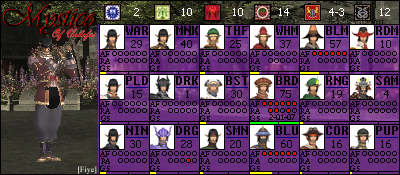And its almost finished.
Anyways, a few months ago (Around the time I did G5/WHM Maat) I saw an interesting Signature on the FFXIclopedia boards. I saved it, and decided I was going to work on it.
Well... I never did.
But, today I got bored, and decided I wanted to spend a few hours doing one myself. So, I used the lines for it, and pretty much did everything BUT the lines. And updated the CoP and ZM to include the Tavnazian and Tenshodo Flag.
AND I was smart. I decided to save this as a Photoshop file. So if any of you want a signature like this. Shoot me a PM including the information you see on the thing.
It'll be done soon. I just gotta play with the Model Viewer until I get something I like. Put a full size image of my character to the left, and then update the "AF" pictures in the empty boxes.
5 Hours of awesome fun xDDDD
Edit: Before I forget.
Programs Used: Final Fantasy 11 Windower (Took a screen shot of Al'Taieu)
Adobe Photoshop CS3
Microsoft Paint (Until I figured there was a pencil tool)
And soon, FFXI Model Viewer.
I gots me a signature in the work.
-
Keavy
- Drunker than thou
- Posts: 1798
- Joined: Fri Nov 04, 2005 12:07 pm
- Location: Sacramento, CA
- Contact:
Not knocking your sig, but I am happy with mine.
Still a cool sig, though.
Still a cool sig, though.
[b]WHM 75[/b] RDM 42 BLU 24 SCH 24 / [b]FTWindurst 10[/b] Sandy Oreo 5-1 RoZ 14 CoP 2-5 ToAU 15 Assault PSC
[img]http://i15.photobucket.com/albums/a374/TehAsh/Keavysig.png[/img]
Custom sig courtesy of Krilldog.
[img]http://card.mygamercard.net/sig/Keavy+Rain.png[/img]
Keavy's thought for the day: "Grand Theft Auto IV has stolen my heart! :love:"
[img]http://i15.photobucket.com/albums/a374/TehAsh/Keavysig.png[/img]
Custom sig courtesy of Krilldog.
[img]http://card.mygamercard.net/sig/Keavy+Rain.png[/img]
Keavy's thought for the day: "Grand Theft Auto IV has stolen my heart! :love:"
-
Fiye
- Captain Fiye
- Posts: 1099
- Joined: Sat Mar 26, 2005 6:23 am
- Location: Remains of Blazing Hell
- Contact:
I'll see what I can do when I shrink the pictures with Adobe versus shrinking them with Paint.Sugami wrote:The character models look too ... pixely, need to get them looking smoother.
And I'll admit. They are pixelated. I just wanted to get a "Finished" version out so I could tweak it later.
*Licks the screen*

-
Keavy
- Drunker than thou
- Posts: 1798
- Joined: Fri Nov 04, 2005 12:07 pm
- Location: Sacramento, CA
- Contact:
Well, we all can't be master sig makers like you, Sugami.Sugami wrote:The character models look too ... pixely, need to get them looking smoother.
[b]WHM 75[/b] RDM 42 BLU 24 SCH 24 / [b]FTWindurst 10[/b] Sandy Oreo 5-1 RoZ 14 CoP 2-5 ToAU 15 Assault PSC
[img]http://i15.photobucket.com/albums/a374/TehAsh/Keavysig.png[/img]
Custom sig courtesy of Krilldog.
[img]http://card.mygamercard.net/sig/Keavy+Rain.png[/img]
Keavy's thought for the day: "Grand Theft Auto IV has stolen my heart! :love:"
[img]http://i15.photobucket.com/albums/a374/TehAsh/Keavysig.png[/img]
Custom sig courtesy of Krilldog.
[img]http://card.mygamercard.net/sig/Keavy+Rain.png[/img]
Keavy's thought for the day: "Grand Theft Auto IV has stolen my heart! :love:"
Actually Keavy, it's not that hard to do really. I picked up on it within about 6 months or so. ^^;
hehe, been paying attention to Eleri and Toxictaru's sigs over at ffxiclopedia you have been Fiye.
I have to say tho, they're a good style to use, since they give just about all the info one could want. Tho, I will admit this time that Suggy is right, your pic is really pixelated. ^^;;
What you could do, or what I would do at least, is go into the game and get ya a screenshot of what ya want (Like your Sea shot there), and get it at full-size with Fraps (or Windower if you're of the like), I use .jpg myself for saving pics (tho there's been a lot of hype about .png lately). Get that, and shrink it down, using the "maintain dimensions" option or whatever it is (been a while since I used either program). After you do that, you could use a light blur effect on the background shot.
Bah, I'm probaby repeating half the crap you already know. XD
Not sure about your actual char tho, I use Model Viewer for getting shots of characters.
EDIT: On the other hand, anyone know a format for piccies that does animations without the color limitations of .GIF files? My kitty looks SO much better in .jpg's ;;
hehe, been paying attention to Eleri and Toxictaru's sigs over at ffxiclopedia you have been Fiye.
I have to say tho, they're a good style to use, since they give just about all the info one could want. Tho, I will admit this time that Suggy is right, your pic is really pixelated. ^^;;
What you could do, or what I would do at least, is go into the game and get ya a screenshot of what ya want (Like your Sea shot there), and get it at full-size with Fraps (or Windower if you're of the like), I use .jpg myself for saving pics (tho there's been a lot of hype about .png lately). Get that, and shrink it down, using the "maintain dimensions" option or whatever it is (been a while since I used either program). After you do that, you could use a light blur effect on the background shot.
Bah, I'm probaby repeating half the crap you already know. XD
Not sure about your actual char tho, I use Model Viewer for getting shots of characters.
EDIT: On the other hand, anyone know a format for piccies that does animations without the color limitations of .GIF files? My kitty looks SO much better in .jpg's ;;
-
Fiye
- Captain Fiye
- Posts: 1099
- Joined: Sat Mar 26, 2005 6:23 am
- Location: Remains of Blazing Hell
- Contact:
Guilty as chargedKintrra wrote:hehe, been paying attention to Eleri and Toxictaru's sigs over at ffxiclopedia you have been Fiye.
I used the model viewer. I tried by best to get a screen shot in FFXI, no dice. So, instead I went into the model, played around with it until I got something worthy, and then saved it that way. I used JPEG, though I prefer .png for some odd reason. However, the blur effect would be a good idea, and I'll try the maintain dimentions options. Though, I'll use a blue effect first. See how that goes over.Kintrra wrote:Tho, I will admit this time that Suggy is right, your pic is really pixelated. ^^;;
What you could do, or what I would do at least, is go into the game and get ya a screenshot of what ya want (Like your Sea shot there), and get it at full-size with Fraps (or Windower if you're of the like), I use .jpg myself for saving pics (tho there's been a lot of hype about .png lately). Get that, and shrink it down, using the "maintain dimensions" option or whatever it is (been a while since I used either program). After you do that, you could use a light blur effect on the background shot.
It'll probably sit like that until I go about updating it.
Nah, anything that can help is worth listening to. Though, I did use the Model Viewer. I had to use a frame in the Ninja's Relic WS for a decent shot. Not to mention I noticed a bug with the PLD Armor and the Mithra tail with the WS xDDDDDKintrra wrote:Bah, I'm probaby repeating half the crap you already know. XD
Not sure about your actual char tho, I use Model Viewer for getting shots of characters.
Jasc Animation Shop Pro 3. BEST .gif organizer I know of without the nasty color limitation (Though, you can put one on there if you need to cut the size a bit.).Kintrra wrote:EDIT: On the other hand, anyone know a format for piccies that does animations without the color limitations of .GIF files? My kitty looks SO much better in .jpg's ;;
At least... from what I remember. Its been a good while since then though.
Edit: How is this for a headshot?

Done at cutting from 110x25 (Self reference.) and making a 96 x 96 block. Then taking that from paint, to adobe. Shrinking it to a 24x24, and then blurring it a bit with the surface blur tool